Cuisinart is a premium brand of household appliances with more than 40 years of experience in the market. Their quality is so high that they offer a 3-year warranty on most of their coffee makers, but remember that you need to keep the purchase receipt to be able to claim under warranty.
For many years, the brand has focused on programmable drip coffee makers and classic filter-holder espresso machines. However, recently, they have focused on bean-to-cup (super-automatic) and K-cup (Keurig coffee capsules) coffee makers.
My Cuisinart machine is not working
Before going into detail about the possible problems that a Cuisinart can present, I recommend that you consult the user manual of these machines; perhaps there you will find the solution to the problem of your coffee maker.
➡️ Download the user manual for your Cuisinart here: Cuisinart coffee makers user manual (if you can’t find yours, let me know in the comments below).
To say that a Cuisinart doesn’t work is too vague a phrase, but it’s a phrase I come across more often than I’d like.
Your Cuisinart can experience problems of two types. First, it may not turn on at all, and second, even if it does turn on, it may not brew coffee.
My Cuisinart won’t turn on
There can be several reasons why your Cuisinart won’t turn on; sometimes, the problem may have a simple solution. So before you panic or call a repair service, check out the following guidelines that could bring your Cuisinart back to life:
Problem 1. The obvious basics
Although it may seem obvious, you should always check if the coffee maker works in another outlet in the house because sometimes the problem is not in the Cuisinart but where you plug it in. Likewise, it is also important to check that the power cable has not suffered any damage or cut since this could cause the current not to reach the coffee maker.
Problem 2. Finding the interruption of the electrical current
All electric coffee makers, however simple they may be, have a small control board inside (PCB-printed circuit board) that acts as the “brain” of the machine. This control board receives the electric current, and then the coffee maker turns on the lights, starts the pump, the boiler, etc.
That said, if your Cuisinart does not turn on any lights or produce any sound, it is for two reasons:
- The power is not getting to the control board.
- The control board is broken.
- The current does not reach the control board
You must disassemble your coffee maker and check for continuity in the current path from the power cord input to the control board.
If your Cuisinart model has an on/off button (switch type), you should check continuity in it since, many times, it is this switch that breaks down.
- The control board has been damaged
If you have checked all the connections and the coffee maker still does not turn on, the problem is probably found in the control board itself, for which there is little to do other than buy a new board or renew the coffee maker.
Those more experienced in electronics can measure the capacitance of the capacitors, as these tend to be the cause in most cases. The damaged capacitors should be unsoldered, and new ones should be soldered in.
My Cuisinart does not brew coffee
The second possible scenario when a Cuisinart does not work is when the coffee maker turns on but does not brew coffee. In this case, there are two different possibilities:
- Some thermal fuse is blown.
- The water pump is blocked.
- A thermal fuse has blown
You must disassemble the coffee maker and check the thermoblock protection fuses in this case. In this video, we see an example of a Cuisinart coffee maker that does not prepare coffee due to a blown thermal fuse at the thermoblock:
- The water pump or other pipe or valve is blocked.
Sometimes, the pump or a water pipe gets blocked with excess limescale, and the Cuisinart cannot brew coffee. Here is another video where the problem is solved:
My Cuisinart coffee maker is leaking water
If your Cuisinart is leaking from the base, it is most likely that one of the inner hoses through which the water circulates is loose or broken. In most cases of water leaks in Cuisinart, the hoses connected to the boiler deteriorate due to sudden temperature changes, and the water ends up escaping through small cuts in connection with the water heater.
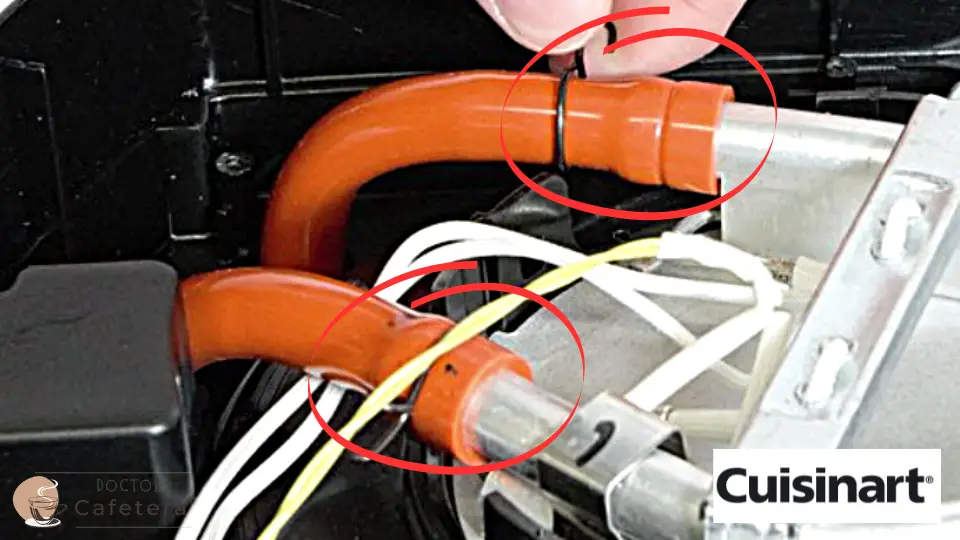
If you have located the drip at the junction of the hoses to the boiler, you can easily fix the problem.
⚒️ Tools needed:
- Needle-nose pliers.
- Torx safety screwdriver CR-VT10.
- Small flat screwdriver.
- Wire cutter.
- Silicone (optional).
📝 Repairing dripping boiler inlet pipes, step by step:
- Turn off and unplug the coffee maker.
- Make sure the water tank is empty.
- Lay the machine down so you can access the screws on the bottom; we want to remove the bottom cover.
- Using a Torx safety screwdriver (CR-VT10), remove the 4 bottom screws. Once all the screws are removed, you may need to slide a flathead screwdriver across the gasket to remove the bottom cover.
- Now, you must find the location of the leak. Some people have found leaks in the aluminum water heater itself. Still, one of the main causes of leaks in Cuisinart coffee makers is undoubtedly damage to the hoses, so check the integrity of the hoses carefully.
- Once you have located the cracked hose, tighten the clamp and push it toward the water heater.
- Remove the cracked hose from the boiler. If the crack is right at the end of the hose where it connects to the boiler, replacing the hose may not be necessary; just cut off the damaged end.
- Reinstall the hose back onto the water heater and reattach the hose clamp.
- Reinstall the bottom cover.
Note: If this is not the problem, you should dig deeper and check the water pump, boiler, and pipe valves. On the other hand, you must check the water tank. An incorrect tank position or a missing gasket at the connection to the coffee maker could also cause the dripping.
How do I set the clock on my Cuisinart?
If you have a Cuisinart programmable drip coffee maker, you will have noticed that this type of machine has a clock on the front, where you will also find all the buttons and controls for each function, just above the glass carafe.
To set the clock, follow the instructions below:
- Plug in and turn on the coffee maker.
- Turn the function knob on the left (its position varies depending on the model) to the position of the clock drawing.
- Press the “time” function button and do not release it while the numbers on the clock advance. Watch the LCD, and when it approaches the correct time, release the button and press it again several times until the correct number appears. If the hour you have set advances past 12 o’clock, PM mode will be activated on the display.
- Set the minutes on the clock the same way as the hour, only this time you will have to press the “minutes” function button and not the “hour” button.
- Turn the knob in the direction of any other function, press another button, or wait 5 seconds without pressing any button so that the time on the LCD stops flashing and remains fixed.
How do I set the timer on my Cuisinart?
To set the timer, follow the instructions below:
- You must make sure that the coffee maker is on time. In the previous section, I explained how to change the time on your Cuisinart.
- Before continuing, it is necessary to exit the time setting function. This can be done by pressing any other function button or leaving the buttons untouched; after 5 seconds, the time will be set.
- Now, set the program time. Turn the knob to the “prog” position and press the hour button until the desired hour is reached, and do the same with the minute button.
- Exit the programming mode by turning the knob to the “auto on” function. Pressing the central button will turn on an LED, indicating that the coffee maker is already programmed. If you press it again, it will turn off and will not execute the programming.
In any case, as all models vary in their configuration, check the user manual of your Cuisinart here to be completely sure.
How to clean a Cuisinart machine
Cleaning a Cuisinart coffee maker is essential to obtain good-quality coffee. In addition, many problems arise from clogging due to improper cleaning. If you don’t know how to clean your coffee maker properly, follow these simple steps, and it will be as good as new; you will only need dish soap:
- First, make sure to turn off and unplug the coffee maker. If you have just used it to make coffee, you should wait at least 30 minutes for the machine to cool down.
- Carefully remove the carafe; remove the filter by lifting or sliding it, as appropriate. If you have a model with an integrated grinder, remove the basket as well. Some models may have a removable lid on the reservoir that you can remove.
- Mix the dishwashing soap with a little warm water in a small bowl, dip a soft cloth in this mixture, and carefully rub each of the parts you removed from the coffee maker until all traces of impurities are gone. Next, rinse the parts thoroughly with plenty of water and allow them to air dry.
- Clean the body of the Cuisinart. While the parts you have washed are drying, use a damp cloth to clean the rest of the coffee maker, including the area underneath the filter basket.
- When cleaning, avoid splashing water on the motor if you have a Cuisinart with an integrated coffee grinder. Use only a damp cloth to avoid damage.
- Wipe the area where the carafe is placed with a damp cloth and a little dish soap until all stubborn coffee stains are removed. Rinse the cloth and wipe the hot plate until all soap residue is removed.
- Once you have cleaned the coffee maker’s parts completely dry, you can put them back in place.
How to descale a Cuisinart coffee maker
The descaling process is essential to cleaning your coffee machine, as water can cause limescale to build up inside the coffee maker, causing it to break down over time.
Fight calcification with a commercial solution or a simple water and vinegar mixture. I will show you the decalcification process for a Cuisinart pod machine, but you can apply it to any machine:
- Empty the reservoir.
- Deactivate the automatic shut-off and the shut-off time.
- Remove the carbon filter.
- Ensure no pods are in the infusion chamber; fill the reservoir with half a liter of white vinegar plus 1 liter of water.
- Place a large container in the drip tray. Press and hold the “hot water and rinse” buttons to start the descaling process. Discard the contents of the container.
- Repeat step 4 until “add water” appears on the control panel.
- Rinse the water tank thoroughly and fill it with fresh water.
- Run another hot water cycle. Discard the contents of the container.
- Repeat the hot water process until “add water” appears on the control panel.
- You may need to run more hot water cycles if you detect residual vinegar taste.
Note: Repeat the above descaling procedure if the descaling message still appears on the control panel after complying with the above procedure.
Here is a video of how to descale your Cuisinart coffee maker with white vinegar:
Problems with the grinder of a Cuisinart coffee maker
If you are experiencing problems with your Cuisinart coffee maker’s grinder, such as not grinding the coffee beans properly, getting stuck, or not making any sound, you are not alone. Here, I bring you a step-by-step guide to help you solve these problems.
There are usually two different situations that can cause similar effects on the grinder:
- Dirt. The accumulation of coffee debris between the grinding burrs or in the outlet funnel may be causing a clog that prevents the beans from being ground. Sometimes, the grinder may rotate, but at other times, it will not.
- A sensor inhibits the grinder from grinding. Nowadays, all electric coffee makers come with different sensors and switches as safety systems to protect the coffee maker and the user. These sensors are in charge of checking that all the parts are in place, and if any of them are not, the grinder will not work.
Note: It is important to remember that low-quality coffee beans can damage the grinder’s burrs or cause it to jam. Also, if these coffee beans contain excess moisture or oils, they can create a sticky paste that can clog the grinder. Therefore, using good quality coffee beans and keeping the grinder clean and in good condition is important to avoid problems.
How to clean the grinder of the Cuisinart coffee machine
- Start by emptying the coffee container and removing it from the machine.
- Take a thin, flexible metal strip (like a mechanic’s ruler) about half a centimeter wide but as thin as a piece of paper.
- Insert the strip from the front of the machine into the grinder chute.
- Gently work the strip inward and outward until you reach the point where the grinder ejects the coffee.
- At first, you may feel resistance, but continue working the strip until the coffee comes out, removing any obstruction in the grinder.
- After cleaning the grinder, run the machine without coffee or water to ensure that the grinder spins freely.
- Add coffee beans to the reservoir and water to the tank.
- Run a normal cycle to verify that the grinder is working properly.
Tips based on my experience:
Be careful when cleaning the chute. The brush with the Cuisinart is effective for the vertical part, but avoid pushing the coffee back where the grinder is located, as it could compact the coffee and cause future clogs.
Occasionally, not all of the ground coffee falls into the filter. Be aware of this, as it could be related to premature closing of the slide gate.
If problems persist, contact Cuisinart customer service for further assistance and guidance (links below).
When a sensor inhibits the grinder of a Cuisinart coffee maker
There are situations in which the grinder will be completely clean, but even so, it will not want to rotate and appear disconnected from the coffee maker. In these cases, a sensor may be preventing it from working.
- Ensure that the small spring-loaded button, located above the basket and protruding downward, is fully depressed when the basket is closed.
- If the filter door hinges have loosened over time, they may cause the basket to sag slightly. Place a cloth under the jar to push it up and engage the pin.
Customer service for Cuisinart coffee makers:
Cuisinart UK
Cuisinart AUS
Cuisinart EEUU
