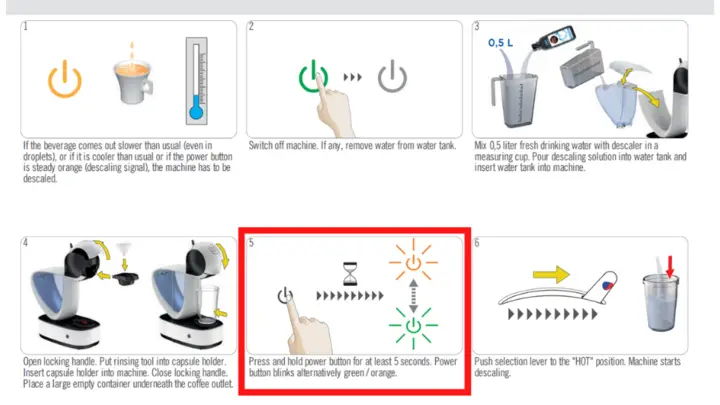The status information of many coffee machines is transmitted through different light colors and flashing frequencies in machines that do not have a digital display. Thanks to this coding, the user can easily identify the status of the coffee maker by simply looking at the lights.
All Dolce Gusto machines generally have a single on/off button, which can be illuminated in up to three colors (red, green, and orange/yellow).
When the Dolce Gusto machine detects a malfunction through a sensor, the information will reach the control board, stopping the brewing process and signaling the user via a steady or flashing light to take action.
Dolce Gusto’s green light
You can rest assured if the power button of your Dolce Gusto lights up steady green since, in any model, this only means that the coffee maker is ready for brewing or is already preparing coffee.
And if the case is that the green light of the power button is flashing, the meaning will be different depending on the model of your Dolce Gusto:
- For the Mini Me, Genio, Circolo, and Melody 3 models, which do not have an orange light indicating the need for descaling, the flashing green light will indicate that the descaling cycle is underway or has already finished.
- In other models where the decalcification of the coffee maker is coded with an orange light, the green power button should never flash, as this could indicate a malfunction in the control board. Later, we will tell you what happens when it flashes simultaneously with the red light.
Dolce Gusto orange light
In most Dolce Gusto machines, the orange light will turn on when there is a need to descale the machine or indicate that this process is in progress. The only exceptions are the Mini Me, Genio, Circolo, and Melody 3 models, which do not have an orange light in their status coding.
This orange light (yellow on some models) can be steady or flashing. If it is steady, it indicates that the machine must be descaled.
Note: The fact that this light is on does not mean you cannot prepare your coffees normally; you can continue until you decide to descale the machine.
The Dolce Gusto enters descaling mode when the orange light flashes simultaneously with the green light. You must press the power button for 5 seconds and follow the instructions in the user manual of your coffee maker to enter this mode.
Dolce Gusto machine orange and green lights flashing alternately
As I said, the orange and green lights will flash alternately when the coffee maker enters descaling mode. This occurs in newer models such as Genio, Lumio, Drop, Esperta, Colors, Eclipse, Movenza, and Stelia, with lights on the cup size selector.
Dolce Gusto machine’s orange light is still on after descaling
The decalcification processes of Dolce Gusto and other data are stored in a small microprocessor that these machines have on their control board. After decalcification, the coffee machine returns its internal coffee counter to zero.
It can happen that the decalcification has not been registered in the internal memory, even after your coffee maker has requested the decalcification and the process has been done correctly. If this is the case, the orange light will remain on, which can be annoying, although it will not interfere with your normal coffee preparations. Here, I tell you how to turn it off:
This happens because you may have forgotten to press the power button for 5 seconds, or the machine has not entered descaling mode despite having pressed it. In this case, you will have to reset the memory of the Dolce Gusto, and to do so, you have these two options:
- Put the machine back in decalcification mode and simulate decalcification with clean water. Before you start, ensure the power button’s light flashes are orange and green.
- You can also try to clear the memory by pressing the power button for about 30 seconds; in this case, the light on the button should change to solid green.
Dolce Gusto machine red light
On many occasions, we associate the color red with failures or malfunctions in our electronic devices; however, in the case of Dolce Gusto machines, the red light may indicate various states of the machine, most of which are not error codes:
Status 1. Dolce Gusto machine’s red light flashing
The first thing that the Dolce Gusto does when it is turned on is to heat the thermoblock to prepare the coffee. While this process is being carried out, the machine will let us know by flashing red on the power button; this can last up to 40 seconds.
The above process is also known as the pre-heating process, and once it has finished, the light on the power button will change to solid green, indicating that the coffee maker is ready to start. As long as the red light remains flashing, the machine will not allow us to make any preparations.
Status 2. Dolce Gusto machine’s red light flashes after each preparation
In this case, the Dolce Gusto makes the red light of the power button flash for 5 seconds after each preparation to lower the temperature of the thermoblock, a state very similar to the previous one. While this process is being carried out, removing the capsule or preparing another coffee will not be possible.
Status 3. Dolce Gusto flashes when I try to prepare a coffee
A sensor prevents the machine from preparing coffee when something is not right; if so, when you move the preparation lever, the power button of your Dolce Gusto will start flashing red, and the brewing will not be carried out.
An example of this can be when the red light starts to flash when the capsule holder is not in place; the coffee maker will not allow the coffee to be prepared until the capsule holder is inserted correctly.
This can occur not only with the capsule holder but with any other sensor of the machine, such as the lid that lowers the spout; the red light will flash if the lid is not completely down. It can also occur when the thermoblock exceeds the temperature of 115ºC.
These errors are commonly known as “hardware errors.”
Dolce Gusto machine’s red and green lights flash alternately
When this happens, the flowmeter sends an error code related to a lack of water in the tank or the internal circuit. Likewise, if there is a blockage in the system or the water pump stops working, this error will also be sent. Check that the water can flow correctly through the coffee maker.
Dolce Gusto machine’s red light flashes very fast
The very fast flashing of the red light is a clear sign that the Dolce Gusto is in error mode, and we must look at the volume selector bar to know exactly what the error is. This bar will light up differently for each type of error on the Genio, Lumio, Drop, Esperta, Colors, Eclipse, Movenza, and Stelia models.
| Bar Display | Error | Description | Remark |
| Bar 1 | Overtemperature in the thermoblock | Thermoblock temperature above 120°C / 248°F | Let the thermoblock cool down in eco mode for half an hour. If this error occurs several times in sequence, there may be a defect in the thermoblock or the control board. |
| Bar 2 | Maximum operating time pump operating time exceeded | The pump has been running for more than 10 minutes | The coffee machine has been used intensively. Allow the pump to cool down in eco mode and wait 10 minutes. |
| Bar 1 and 2 | Heat-up time exceeded | Heat-up time has exceeded 40 seconds | To prevent damage to the coffee machine, all components, including the thermoblock, are switched off (error status). If this error occurs several times in sequence, there may be a defect in the thermoblock or the control board. |
| Bar 1 and 7 | Thermostat disconnected | Thermostat wires are broken or disconnected | Check the wiring and the thermostat connector. Replace if damaged. |
| Bar 2 and 7 | Thermostat short-circuited | The thermostat is short-circuited or defective. | Replace thermostat. |
| Bar 1, 2 and 7 | Zero-crossing detection defect | Defect circuit for the zero crossing detection of the mains voltage. | Effects are high surge currents and switch-on peaks that can trigger a mains fuse. Replace the control board. |
Dolce Gusto machine red light on steady
The red light on the power button will remain steady, without flashing, to warn of a technical problem or malfunction in the coffee maker. In this case, I recommend immediately turning off the machine and checking for a blocked capsule or something similar.
Turn off and disconnect the Dolce Gusto completely; after about 30 minutes, reconnect it to the mains and turn it on again. The power button would start flashing green if everything went well. If this does not work, you can try holding the power button for at least 40 seconds to reset the warning.
Note: many of the problems indicated by the permanent red light have to do with the electrical panel of the coffee maker and the power supply. In our post “My Dolce Gusto does not turn on,” you may find useful information to solve it.