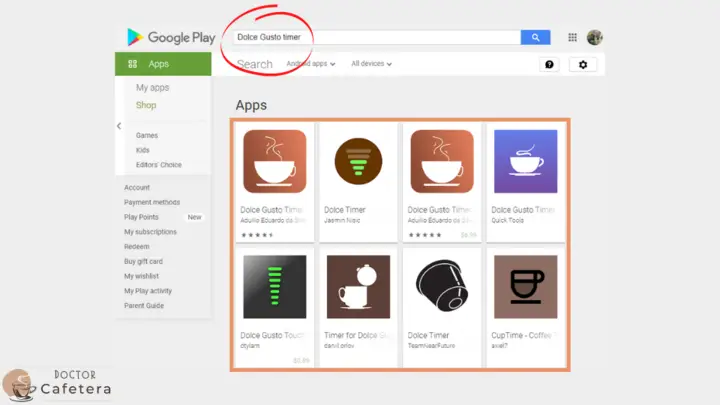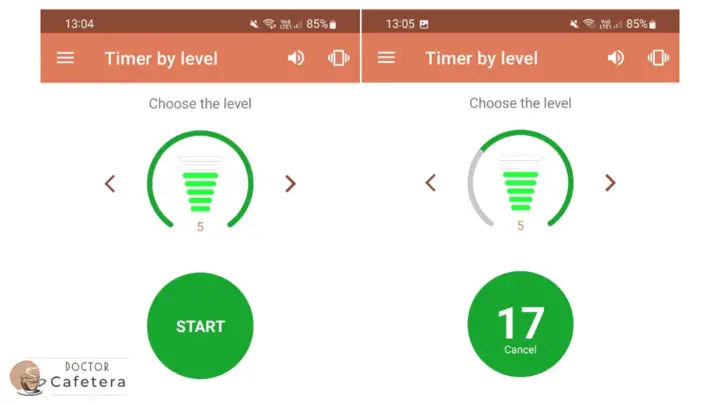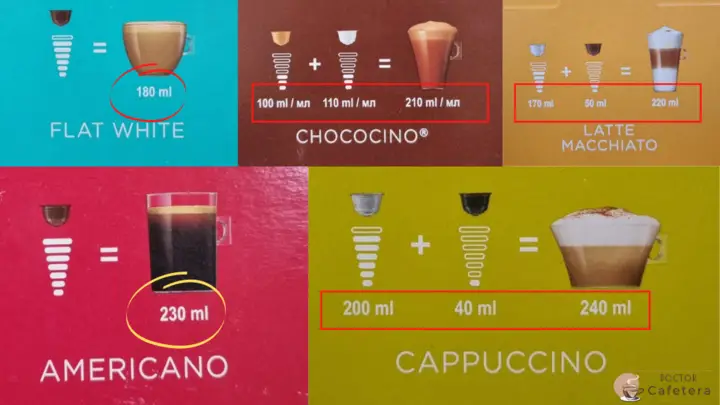Dolce Gusto machines rank among the finest coffee pods makers on the market, whether in manual or automatic versions. The only distinction between these versions is that in the manual models, it’s the user’s responsibility to stop the coffee preparation, whereas in the automatic ones, the machine itself halts the process at the predetermined moment.
Despite being such a minor distinction, many users, after savoring the experience of a manual Dolce Gusto for a while, express their frustration that the machine doesn’t stop the coffee preparation automatically. The truth is, this is somewhat understandable, especially in instances where mixed preparations involve coffee pods with specific recommended brewing volumes, much like an automatic model.
To address this desire or need of manual Dolce Gusto coffee machine owners, several smartphone apps have emerged to “automate” the brewing volume control. This article aims to assess whether these apps are genuinely helpful and the potential issues users might encounter. These apps are commonly known as “DG Timers” or “Dolce Gusto Timers.”
How does the Dolce Gusto timer app work?
We’ve scoured the Android repository and found eight different apps that assist us in controlling the infusion time of our manual Dolce Gusto machine. Some of these apps are more intricate and include the types of coffe pods you can use, although this doesn’t impact the coffee volume, as it always needs to be configured manually.
All the apps display on the main screen a selector similar to that of automatic Dolce Gusto machines, the “Plug&Play” system. Alongside this selector, there is a “start” button, and upon pressing it, a countdown begins, concluding with a beep.
To perform a specific coffee preparation, you need to:
- First, select the desired volume in the app.
- Second, press the start button.
- Simultaneously with pressing start, activate the lever on the Dolce Gusto machine.
- When you hear the app’s beep, you should manually stop the coffee preparation.
Even though these are apps designed to automate coffee preparation in manual Dolce Gusto machines, in my opinion, they make everything even more complicated. And if that weren’t enough, these apps are not accurate, and I will now explain why.
Are Dolce Gusto timer apps accurate?
One of the main issues I’ve encountered with these apps is their lack of accuracy. Some dispense much more coffee than they should, while others provide much less. As a result, they are not only impractical but also fail to perform their intended function correctly.
To serve as a guide, I’ve created a table detailing the amount of water dispensed by Dolce Gusto machines at each level. I’ve also included the time it takes to dispense this water. This way, you can jot down these values on a piece of paper near your coffee maker and use a timer whenever you want a coffee.
| Scale values | Volume | Time |
| Segment 1 (bottom) | 53 ml | 8 sec |
| Segment 2 | 68 ml | 12 sec |
| Segment 3 | 94 ml | 21 sec |
| Segment 4 | 130 ml | 22 sec |
| Segment 5 | 146 ml | 25 sec |
| Segment 6 | 173 ml | 29 sec |
| Segment 7 (top) | 230 ml | 31 sec |
| Segment 7 (+ XL) | 300 ml | 33 sec |
Do Dolce Gusto timer apps cost money?
Although 6 out of the 8 apps available in the Android repository are free, there are numerous advertisements within all of them. Every time you finish a coffee preparation, an ad pops up, which in some apps is a 30-second video that you have to watch.
If you’re proficient with your smartphone, you don’t have to fear the pop-up windows, but you may still end up making some unintended clicks. So, even though they are initially free, you might end up paying for them indirectly.
Alternative to controlling coffee preparation time with manual Dolce Gusto machine
Up until now, we’ve mainly focused on coffee preparation time, which can be quite intricate. We need to coordinate a timer with a screen tap and the activation of the coffee machine lever.
None of this is necessary because Dolce Gusto coffee pods not only indicate the infusion time with the dashes on the Plug&Play scale. Let’s take a look at the coffee pod box. We can see that they also indicate the coffee volume in each coffee pod. So, if you can check the capacity of your favorite cup, you no longer need to time it.
Conclusion
If you own a manual Dolce Gusto machine, you should focus on the advantages of customizing your drinks to your liking and changing them whenever you want.
Furthermore, as we have seen, Dolce Gusto coffee pod boxes indicate the volume to prepare for each type of coffee pod, so if you don’t want to rely on timers, you can do it by volume.
In summary, these types of apps are neither practical nor accurate, so I do not recommend their use.